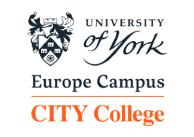New students: welcome to the Library

Are you a new student at the CITY College, University of York Europe Campus? Then you will find the information below useful to get you started!
The Library premises
A warm welcome to all new students from all of us in Library Services!
The Library is equipped with sufficient, relevant, and high quality information resources. Qualified library staff will give you all the support you need through your academic journey.
The Library premises include two physical facilities: The Information & Learning Commons (ILC) and The Green Reading Room. In both facilities, students will find computing & IT services and a variety of study & reading spaces, designed to meet the different needs of students.
Moreover, since you are a fully registered student, you have access to our vast array of print and electronic resources.
Getting started
ILC Membership
Register with the library. Membership allows a student to:
- Borrow, reserve, and renew items.
- Connect to the electronic resources.
- Use library computing facilities and services.
- Print, Scan, and photocopy.
- Reserve study spaces & rooms.
- Use library equipment.
IT account (CITY College)
You need your CITY College computer account to access Library & Computing Services.
Your personal username & password is given to you during the Induction Week and will allow you to log in to all services including Google Classroom (Module materials), online library resources, computing facilities, email & other applications.
Your username cannot be changed.
If you forget or wish to change your password you should go to the Computing Support Staff, L. Sofou building, 7th floor or send an email: support
Library Website
The Library website offers a wealth of valuable information that will help you make the most of your experience when using our services and facilities.
Online Library Catalogue
OpenABEKT contains records of material held by the library, such as books, periodicals, dissertations and audio-visual material. Use the simple or advanced option to narrow your search on specific titles or authors, or conduct a broader subject search.
University of York Library Account
All new students receive an email from the University of York with the title “University of York - personal account setup” as part of their registration process. This email will contain a username and password and instructions on how to set up the account to access University of York library resources.
As a University Member you will be able to:
- Locate library material such as articles and book chapters.
- Link to a variety of online resources, including databases and ebook collections.
- Access Subject Guide for CITY College students providing access to additional resources and services via the University of York Library
- Use the Skills Guides can help you develop your information and digital skills.
Help
Need help or have questions? Contact the library staff.
Details can be found in the Library Structure & HelpDesks webpage.
During service hours, we offer a chat service to help with your queries.